Editor's review
Sending and receiving faxes is common task at the work place in nearly every other organization. But have you ever thought of having the faxes sent through internet. Well sending faxes online is easier and the best part is that you can keep a track of all the faxes that you have sent. To achieve this you can try using 32bit Internet Fax 08.04.14 that effectively serves the purpose. The software adds a print driver with the Windows Printer System for generating faxes. With its help you would able to get any document generated as fax and sent through internet to any of the fax machine on the globe. It has different features relating to FaxBook Export/ Import, Edit/View Cover Page, FaxModem Driver, etc. You can have the names and numbers imported into each FaxBook.
While using the 32bit Internet Fax 08.04.14 you need to initially have some of the configurations set up. First option that is shown with it is ‘Configure’ where you’re given the selection of different Modems that you need to configure according to your desired preferences. You can select the features like `FaxModem Initialization String’, ‘Flow Control’, ‘Class Override’, ‘Maximum Modem Speed’, and ‘Your Send Fax Information’, etc. It’s easy to set your Company Name, Session Options, Log File Status, and other functions. For creating the Document Fax you can select the related feature and have the document converted to fax. When you have created the fax then the turn is of sending it. Enter the Subject and Recipient from FaxBooks into the provided fields. It is even capable of sending the fax of Group of recipients. Have the FaxBook created, edited and remove the Duplicates to avoid the clutter. Make the selection for the Cover Page, Fax viewing and even select the fax to be sent by Modem or internet as you require. The program supports sending fax output with laser quality.
32bit Internet Fax 08.04.14 utilizes the settings incorporated by you and works accordingly for sending the faxes in a hassle free manner. Rated with 4 points the software is good to use and delivers an optimum performance. On the downside it seems to be a bit cluttered with features that may confuse the users.


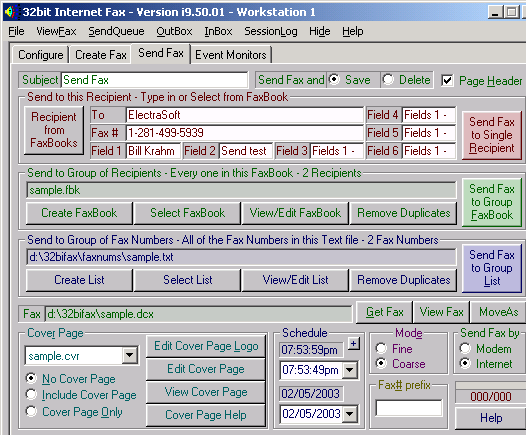
User comments